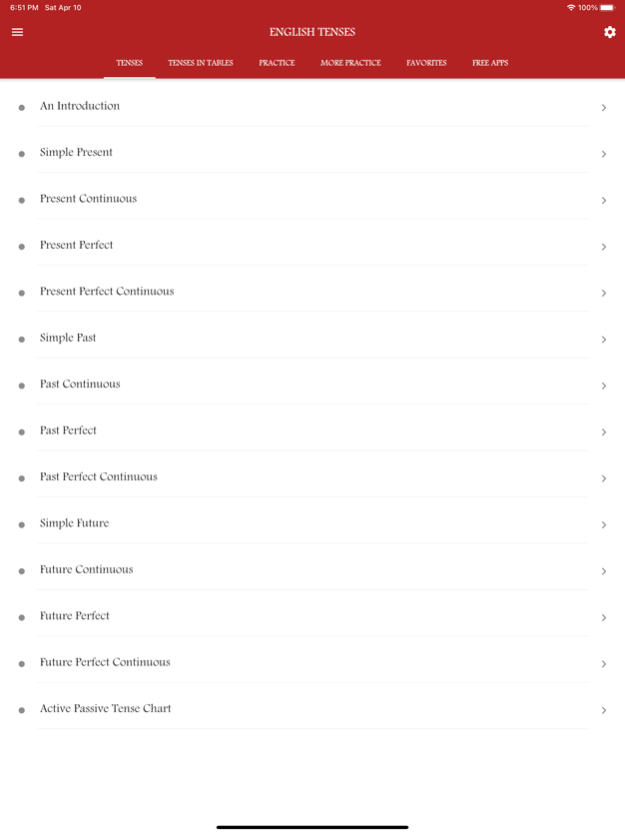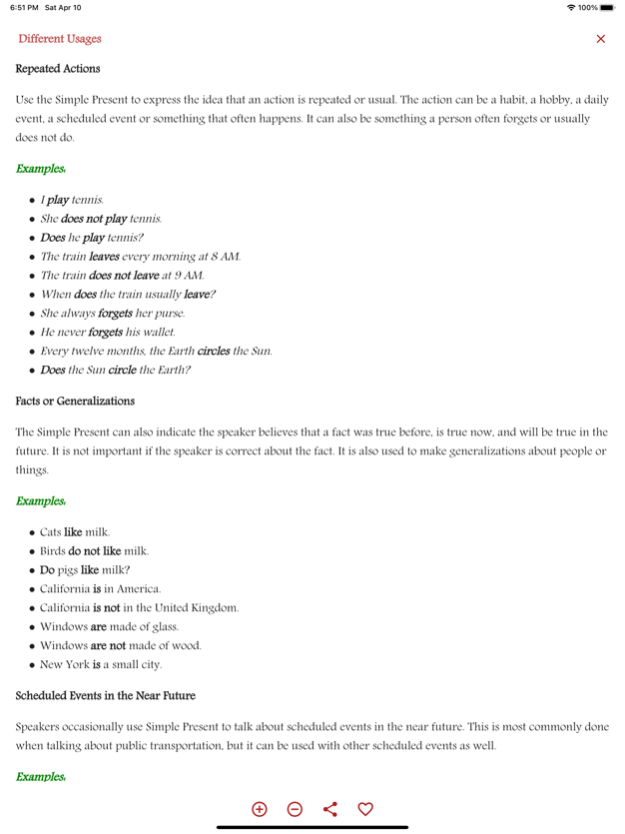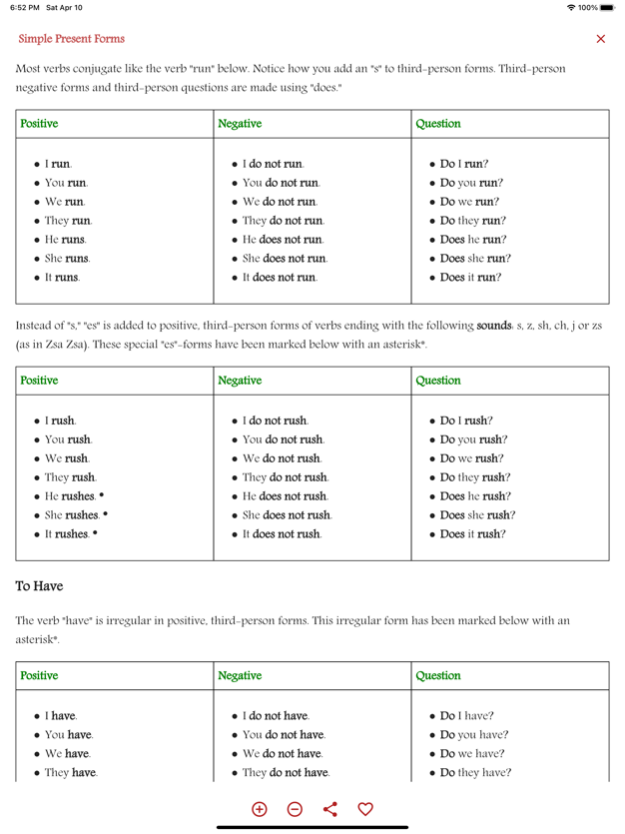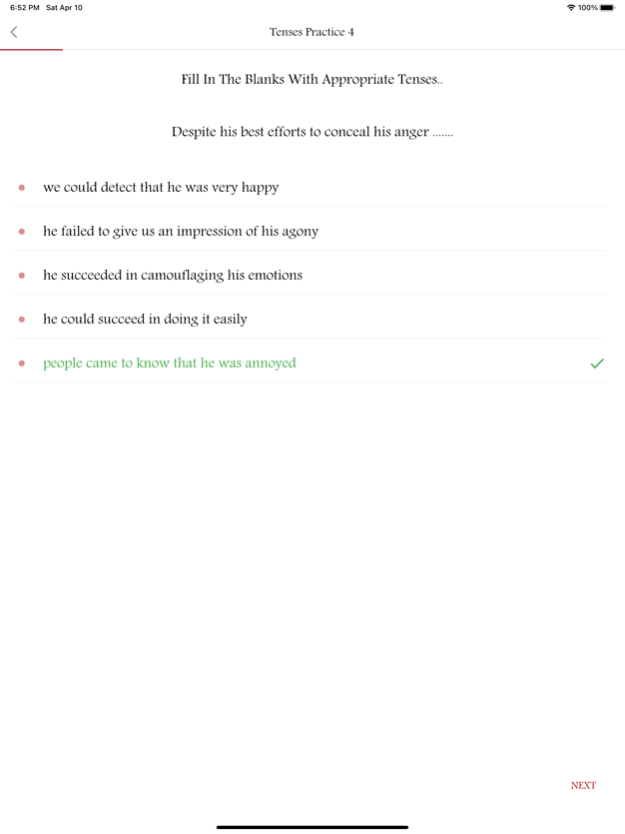English Tenses Book 6.7
Free Version
Publisher Description
All you need to know about English Tenses is here.
The simplest presentation of English Tenses, learn it once and remember it for life time.
Tenses in any language are the basic and one of the most important topics in both writing and communication of that language.
This app helps you to learn the Tenses of English languages in a very easy and effective way. All the topics in this app are covered in depth and in a most simple way.
Our app covers
Simple Past Tense
Past Continuous Tense
Past Perfect Tense
Past Perfect Continuous Tense
Simple Present Tense
Present Continuous Tense
Present Perfect Tense
Present Perfect Continuous Tense
Simple Future Tense
Future Continuous Tense
Future Perfect Tense
Future Perfect Continuous Tense
more:
Tenses and Active and Passive Voices
PRACTICE SECTIONS ALSO INCLUDED.
YOU CAN TEST YOUR KNOWLEDGE AND ANALYSE THE RESULTS.
A better user interface with different sections for Practice and Study.
If You like our app please hit a like here
https://www.facebook.com/EnglishTenses
Mar 28, 2023
Version 6.7
Bug Fixes
About English Tenses Book
English Tenses Book is a free app for iOS published in the Kids list of apps, part of Education.
The company that develops English Tenses Book is Vipin Nair. The latest version released by its developer is 6.7. This app was rated by 2 users of our site and has an average rating of 2.5.
To install English Tenses Book on your iOS device, just click the green Continue To App button above to start the installation process. The app is listed on our website since 2023-03-28 and was downloaded 422 times. We have already checked if the download link is safe, however for your own protection we recommend that you scan the downloaded app with your antivirus. Your antivirus may detect the English Tenses Book as malware if the download link is broken.
How to install English Tenses Book on your iOS device:
- Click on the Continue To App button on our website. This will redirect you to the App Store.
- Once the English Tenses Book is shown in the iTunes listing of your iOS device, you can start its download and installation. Tap on the GET button to the right of the app to start downloading it.
- If you are not logged-in the iOS appstore app, you'll be prompted for your your Apple ID and/or password.
- After English Tenses Book is downloaded, you'll see an INSTALL button to the right. Tap on it to start the actual installation of the iOS app.
- Once installation is finished you can tap on the OPEN button to start it. Its icon will also be added to your device home screen.